Practical art making lesson: Let me take a selfie!
Every year we start off with a self-portrait unit with the Year 7 students. I decided to spice things up and take Snapchat selfies of my students. We used the dog filter on Snapchat as it still allowed a reasonable amount of realism to be portrayed in their artworks. I teach 3 x Year 7 classes.
Instructions.
1. Take individual photos of students using the dog filter on Snapchat.
2. Print out the photos as A4.
3. Create a grid for students. Photocopy a class set.
4. Using the same grid, photocopy it onto overhead sheets. Make a class set.
5. Attach the overhead sheet over the photo.
6. Show students how to use the grid system. I like to start from the nose. I always print out an example and attach it onto my whiteboard and show them how to follow the grid system. A great artist to introduce is Chuck Close. He uses the grid system in his work.
If students have trouble following the grid system, make them a view finder so they can isolate the box and draw it one at a time. Another trick is to get them to turn their drawing upside down.
7.Once the drawing has been completed, transfer the drawing onto an A3 paper. Students can either use a light box or lean against the window to trace their artwork onto an A3 sheet.
8. Students will then start adding tones. They can practice creating tones by working on the grid drawing or in their Visual journals.
9. Students then need to fill the entire background of the self-portrait with newspaper to create texture.
10. The next step is to create spontaneous zentangle designs. Students can use felt tip or permanent markers.
11. Students can use posca markers (acrylic paint in a pen) to add colour to the work.





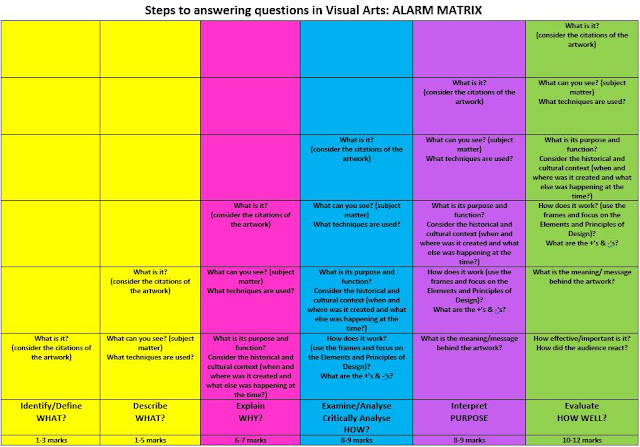


Comments
Post a Comment