CANVA website
Since last year, I have been using Canva to make quick poster designs and even performance tickets. Canva is a free website that allows users to make quick and simple designs. They have templates ready for users to create designs for web or print. I use it to promote things that are happening around the school since I am a Facebook admin. I tend to do it mostly for my faculty. I may revisit Canva to make a few posters for my hamburger analogy. I am missing visuals to make my resource more powerful.
This is also a great website to use with primary school or high school students. They can use it to create presentations, flyers, posters, invitations and so on. You can edit photos, add text, elements, stickers, borders and frames. A few things like stickers can cost money but that is if you choose to use specific designs.
Above: An example of the working space on Canva. On the left are the design templates, on the right is your canvas to freely move things around and change the information or placement of images.
Above: I've been working on the 2017 Capa Variety Night poster and tickets.
Above: Last year I made a no food and drinks poster for a shared classroom.
Above: A number of posters that I have made since joining Canva.





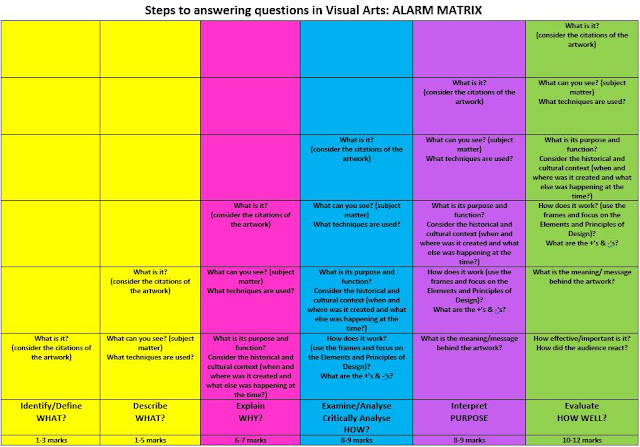


Comments
Post a Comment